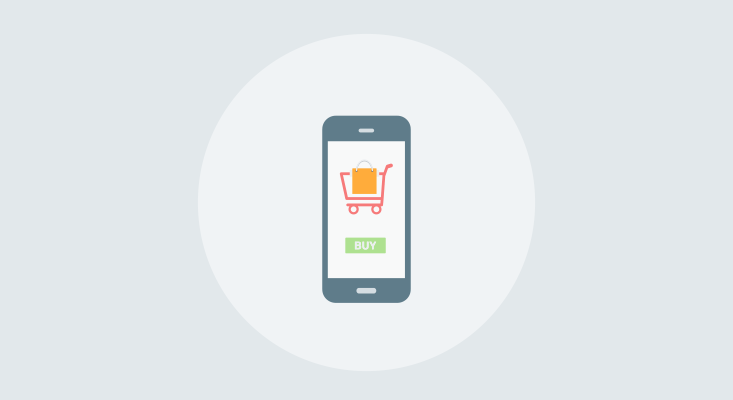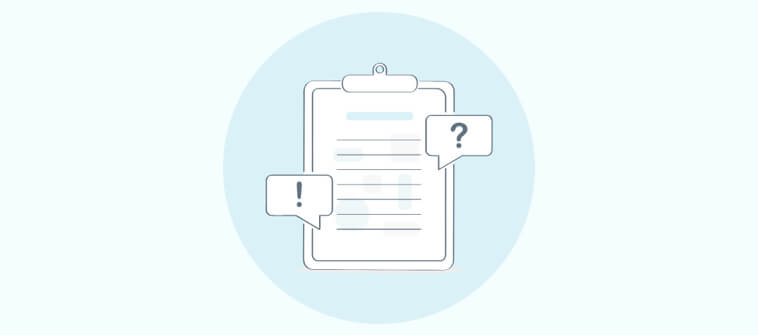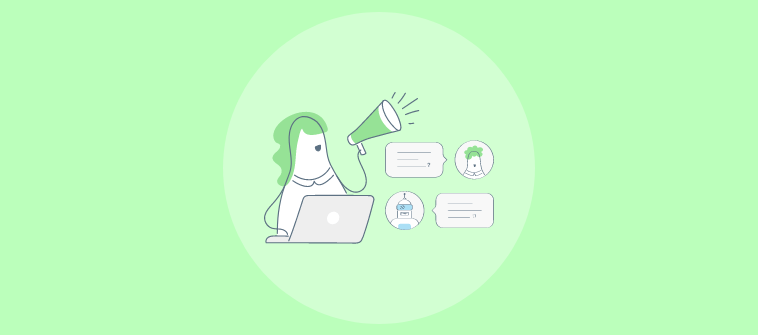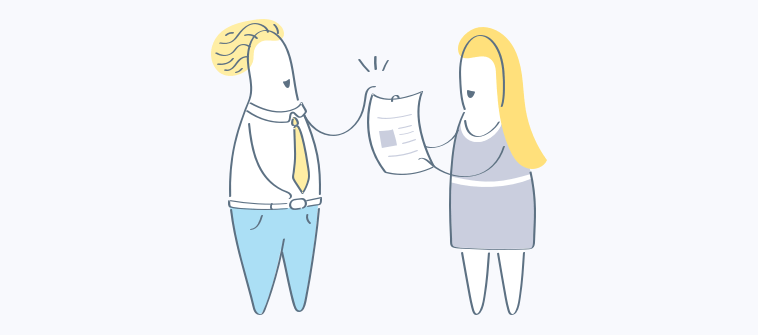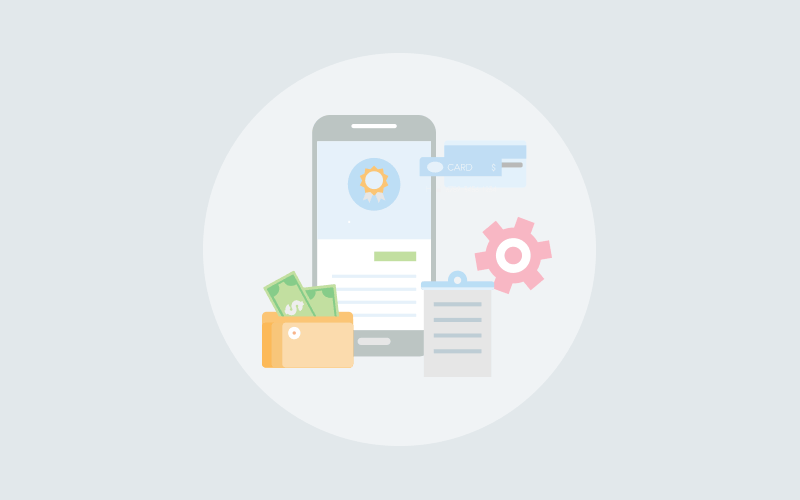Proactive live chat is turning out to be a boon for companies who’ve faced customer backlash for not providing instant support and problem resolution. With the ability to reach the customers first before they find out the issue themselves through proactive customer service, businesses have successfully gained benefits such as:
- Improved customer retention
- Increased customer satisfaction
- Built a strong list of loyal customers
In fact, 68% of consumers’ brand perception becomes positive when companies send proactive customer service notifications to them.
Besides helping them create a positive image before the consumers, businesses are also using proactive live chat software to:
- Help customers before they get mad about an issue
- Target the right customer base at the right time during the browsing experience
- Prevent cart abandonment and help buyers arrive at a calculative decision faster
If these reasons aren’t enough for a business to use a proactive approach to live chat, then there’s more to why businesses need to have one for their websites. Proactive live chat support can also result in improved efficiency of your support operators and assuring customers that you have their back all the time.
With so much business growth and delightful customer support-oriented benefits, there is no reason to skip implementing proactive live chat on your website. If you are looking for comprehensive information on everything around proactive live chat, then we’ve got it all covered for you in this blog. This guide will help you understand of the following sections in detail:
What is Proactive Live Chat?
Proactive live chat messages are chat triggers set up by businesses with the help of rules and conditions that match with common visitor behavior activities. This approach enables support operators to instantly connect and establish a conversation with customers or prospects on the website in real-time.
A live chat popup can be customized according to the pages you plan to add on or simply create one for each of your support operators. A proactive live chat message looks like this:
Note: The aim behind using a proactive chat invitation is to reach out for support to customers by creating captivating or engaging messages to address immediate concerns and offer a delightful support experience.
Proactive VS Reactive Chat: The Difference
In this section, we aim to silence the forever-long debate of proactive vs reactive chat. But first, let’s take a look at what the two concepts really mean.

Keeping these definitions in mind, let’s look at the pros and cons of both support options.
Reactive Live Chat Support
| Pros | Cons |
| You get to identify issues from the customer’s point of view. They may not surface during A/B testing but may be brought to your attention by customers. | This approach can leave customers frustrated with your products or service as they have to report a problem first and wait for a solution. |
| You can use a variety of channels to offer reactive support such as phone calls, live chat, social media platforms, and email. | Scaling reactive support can’t be budget-friendly for a business in the long run. Customers who identify issues first can take up a lot of time and demand immediate solutions. This may not be possible for a company to do if they’ve come across an unexpected problem at the same time as the customer. |
Proactive Live Chat Support
| Pros | Cons |
| You get to solve a problem before the customer encounters and reports it. | It takes a lot of work and planning to make a proactive support process work for your business. Also, you need to keep your existing resources updated as new problems arise. |
| Resources like a knowledge base are easy to update and change as solutions to new challenges are discovered by your team. | Proactive live chat messages may not seem like a helpful strategy all the time. They can bother customers at the wrong time and irritate them. |
While these pros and cons of both customer support strategies help us understand them in detail, proactive live chat support definitely stands out in comparison to reactive support.
Proactive support can help your business reach out to customers in real-time, offer them instant support (as you have already prepared one), increase customer satisfaction, and build loyalty. Such benefits can’t be seen in reactive support as you are not prepared to handle customer issues in real-time. Given how proactive support benefits exceed the other approach, you get a clear idea of which approach you should go with.
To help you get started with the proactive live chat support, we’ve listed a few best practices below.
7 Proactive Chat Best Practices
In case you have any doubts on how to use proactive live chat on your website, then we’ve curated a list of proactive chat best practices for you. These will help you personalize your proactive chat invitations and engage more people instantly.
1. Set the Right Timing for Proactive Chat Messages
One of the most recommended best practices for proactive live chat triggers is to set the right timing for chat welcome messages. If they popup too late, then you are likely to fail at offering proactive live chat support to visitors.
Whereas if live chat greetings popup too early like when a visitor lands on a page and they see the message, most likely they will not respond.. Understand that when you set up a proactive live chat on your website, it is supposed to target a specific audience at the right time; one that has spent a considerable amount of time and has been browsing from one page to another. That’s when you can proactively engage with customers using live chat.
2. Personalize Proactive Chat Messages
Another reason why you should enable proactive live chat is to create personalized support experience for your target audience in real-time. What you can do is send them personalized messages. Here’s an example of what proactive live chat looks when personalized:
Such personalized welcome messages are sure to capture the visitor’s attention and engage them proactively.
3. Focus on Conversation Specificity & Relevancy
Your automated proactive messages need to be more specific and relevant as per the visitor’s browsing behavior. That means you can’t send them a message that talks about a sales pitch when they are browsing help resources on your website.
For example, when a prospects land on the pricing page, you can send them a message that says,
This is neither salesy nor pushy. It sets the right tone and helps the visitor know that we’re simply here to help if they have any questions.
4. Avoid Sending Pushy Messages
You know what’s wrong with such messages? They are made with no purpose and sound pushy in nature. If your target audience ends up seeing them, they are likely to leave the website. You can’t afford to do that. That’s why when you create a message that is supposed to help you start a proactive support conversation, then make sure it starts with purpose and feels more personalized.
5. Select the Pages You’d Like to Target & Use Proactive Messages
Adding a chat trigger on every page wouldn’t make sense, especially if they aren’t high conversion pages. Some pages are made to give information to your prospects while some are prompts to help them to make a purchase.
It’s on pages like pricing or integrations that we found more people initiating a chat to know more about our product or how they can sign up with us. These high conversion pages not only help us engage with prospects but also reach out to them with better solutions proactively.
6. Use Real Photos of Your Operators in Live Chat Triggers
Another proactive chat best practice that you cannot ignore is to use real photos of your operator’s in the welcome message. This will give some confidence to your prospects that they’ve received a message from an operator and simply aren’t in a conversation with a bot. It will lend a personalized human touch and will encourage people to reply to proactive live chat messages.
7. Choose a Timeout for Proactive Messages
Constant display of messages can irritate your visitors. That’s why it is important to set a timeout for your triggers when you implement proactive live chat support on your website.
Decide how long you would prefer to show the proactive live chat trigger to initiate chat and engage with users. You can make use of the proactive chat report to see how many visitors interacted with it after it triggered on the page.
This data will help you to set a timeout for the proactive messages on your web pages. Implementing a proactive live chat strategy such as this will also help you target those who are interested in your products or services and show purchase intent.
Opening Proactive Chat Message Ideas to Get You Started
There are multiple ideas on how to write your proactive chat message and we’ll try to explore a few to help you get started.
Please note: Each of these examples is categorized according to different scenarios where the need for proactive live chat messages is important.
Returning Visitors
It is important to create proactive messages for returning visitors to let them know that you remember them from their first visit to the website. These triggers will especially work on pages where the visitor has already browsed the page. Your opening proactive chat message can be like this:
Checkout Page
Another scenario where you’ll need an opening line to offer proactive live chat support to visitors is the checkout page. This where you will need to set rules and conditions that trigger a proactive live chat to engage users or prospective buyers when they show exit intent during the checkout process. You can trigger a message like:
Visitors Browsing a Webpage for Long
You can proactively reach out to your visitors who’ve been browsing a page for a long. You can initiate a proactive support chat with them asking if they’ve found what they were looking for. Here’s how you can send a trigger message to them:
Visitors Switching from One Page to Another
In case you notice your visitors switching from one page to another, then you can initiate a proactive chat for them via a message like:
There are a lot more proactive chat invitations to help you open a conversation. Let’s take a look at those opening message examples below and along with use cases.
10 Proactive Chat Use Cases and Examples
We’ll discuss the common use cases where you’ll likely need to add proactive messages to help your visitors/buyer/existing customers in real-time.
1. Reduce Cart Abandonment
One of the biggest use cases for proactive live chat support is cart abandonment. There can be various reasons why a prospect buyer leaves your website without buying what they added in the cart. Before this happens, you need to seize an opportunity that helps you address such instances of cart abandonment
You can send the following personalized proactive chat message to such prospective buyers who show the intent of leaving their loaded carts behind.
2. Upsell and Cross-sell
There are times when you see a buyer adding new items to their cart and you know it better when such items produce better results when used in combination with others. You simply need to identify such upsell or cross-sell opportunities for your online business.
Here’s what you can do.
You can trigger your chat window when a customer adds a particular item to their cart. That proactive chat can include the following message:
3. Greet Returning Visitors
Let your returning customers know that you remember them from their previous visit to your website. Here’s what you can send to greet your returning visitors on the website:
4. Track Pages with High Exit/Bounce Rate
A lot of your visitors when trying to compare your services with another brand end up opening multiple tabs, switching from one to another. And it is such visitors who show the highest probability of exit rate on your website, thus increasing your bounce rate.
In such circumstances, you can trigger a proactive chat for your visitors that says:
5. Monitor Product Pages
Your product pages bring a lot of conversion to your business. You can’t miss out on setting a proactive chat message on such pages. That’s because they’ll increase the probability of improving your conversions further.
You can send a message like:
6. Connect with Visitors From Different Geographical Locations
If you’re catering to a global audience, then this use case definitely fits you.
It is possible to come across visitors who belong to different geographical locations. You need to add a touch of personalization to get their attention and reach out to them proactively before they ask for support.
You can send them to create a message like:
7. Engage on Referral Pages
It is important to track referral pages to see which marketing opportunity is helping your team convert more prospects into customers. You use live chat triggers to engage with visitors on referral pages asking them in case they have any questions about the promotional offer they came across at a different platform for your brand.
You can create possible live chat scripts to increase engagement opportunities with your brand.
8. Communicate with Hesitant Shopper
There are hesitant shoppers who might end up browsing your website for very long, like spending almost 5-10 minutes on a page. That’s probably because they like the product or service you’re offering. But they don’t know if it’s the right option for them. They’ll need someone to help them confirm whether the product they’re looking at is good for them or not.
Here’s what you can send as a proactive chat message to such prospects:
9. Offer More Support to Visitors on FAQ Pages
Another use for your proactive live chat messages is to offer more options to visitors to gather information browsing the FAQ pages. Here’s what you can send them when they are at your FAQ pages.
“Want to get in touch with an expert? Connect with us via chat.”
10. Capture Quality Leads in Real-time
Finally, you can also use proactive live chat to qualify leads. They can help you attract the right target audience who are likely to convert to your website. You can send messages like:
How to Set up Proactive Live Chat Messages on Your Website
Now that we know about various proactive live chat use cases and explored a few examples, it is time to see how you can set up proactive live chat messages on your website successfully. We’re taking ProProfs Chat as an example to help you set up proactive live chat messages for your website.
Step 1: On your ProProfs Live Chat dashboard, click Settings.
Step 2: In the left pane, click Greetings under the option Chat Window. Then proceed to create a new greeting by clicking the + Create Greeting button. You can also choose one of the greeting templates – Spent 10 seconds on a page and Returning Visitor.
Step 3: Clicking the + Create Greeting button expands to show various greeting settings, as shown in the screenshot below.
These settings are:
1. Give a name to the greeting.
2. Choose the chat status for the greeting to pop up. There are three chat statuses that you can choose from:
- Chat is online
- Chat is offline
- Chat is online or offline
3. Choose the condition that will trigger the greeting. There are four conditions that you can choose from:
- Time spent on the current page
- Time spent on the website
- Returning visitor
- URL
4. Choose how you’d like the greeting to appear. You can choose between Greet With Message and Expand the Chat Box. In case you choose Greet With Message, you can enter your custom message in the text box below it.
5. Choose how often you’d like the greeting to pop up.
Finally, make sure to toggle the greeting ‘On’ in order to activate it.
Step 4: Click Save when you’re done creating a greeting.
Step 5: You can enable a sound notification that your website visitor will hear when the greeting pops up. To do that, go to General >> Sound and switch the Greetings setting to Yes. Click Save when you’re done.
In a matter of five steps, you can set up proactive live chat messages on your website and reach your prospects with a solution, before they reach out to you.
Use Proactive Live Chat Messages to Reach Prospects Faster
Proactive live chat is one of the preferred ways to offer instant support to customers. Not only proactive live chat increases customer satisfaction but also helps you boost retention. Since operators can connect with customers before they even approach them with a doubt, it gives them the upper hand in the conversation.
What’s more, proactive live chat enables its users to capture details and personalize the conversation with each buyer easily. To do that, we’ve mentioned a few best practices like setting the right timing for trigger pop up and stay, making them more relevant and specific for a few conversations, target pages that convert and more.
Besides that, we’ve also covered proactive live chat opening message ideas, use cases, and examples to help you get started. We’ve also included a small step-by-step guide on how to add proactive live chat messages to your website. While we’ve used ProProfs Chat as an example to help you get started with proactive messages, you can also check out 20 best live chat solutions of 2023 to find one that matches your needs.
We’ve explored how proactive live chat works for a business, but now it is time we take a look at some of the frequently asked questions around it.
Q1: How live chat support helps you to engage proactively?
Proactive live chat is one way to engage people on your website. But other than that there are various other features like announcements, canned responses, and chat routing to boost proactive engagement on your website with visitors.
Q2: What are things to avoid in proactive chat? (What Not to Do)
Avoid creating messages that sound pushy. They can irritate your visitors and make them feel that they are being forced into taking an action. Other than that, you also need to think about setting the right time for the proactive message to appear.
Q3: Are proactive chats annoying? How to turn ‘Annoying’ to ‘Helpful’?
If placed on the right page and triggered at the right time, they won’t look annoying to your visitors. They would find them helpful in cases where they are placed on 404 pages or on checkout pages. This gives the brand an edge to reach prospects in the right way and encourages them to engage with your brand actively.
Do you want a free Live Chat software?
We have the #1 Online Live Chat Software for instant customer support 24x7